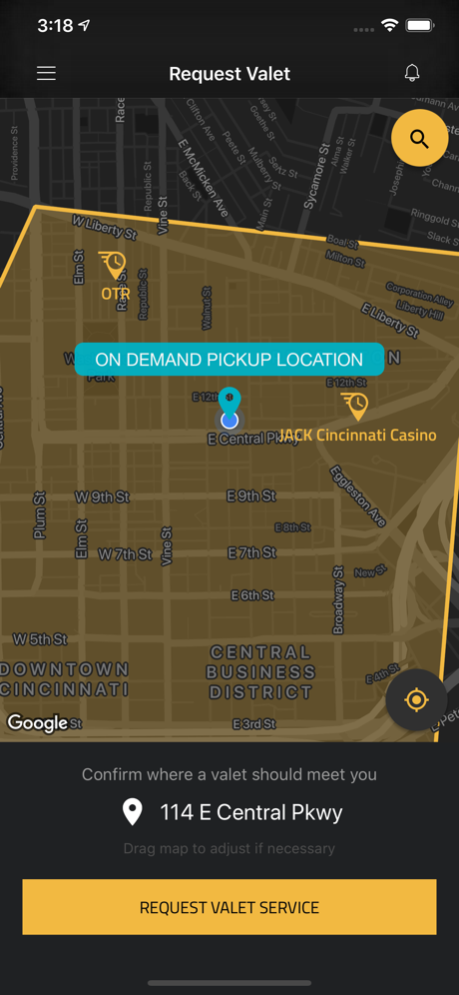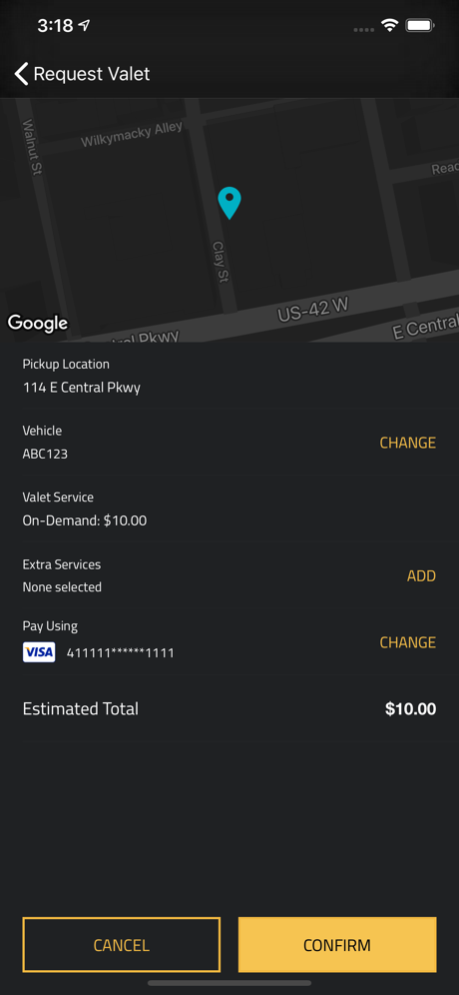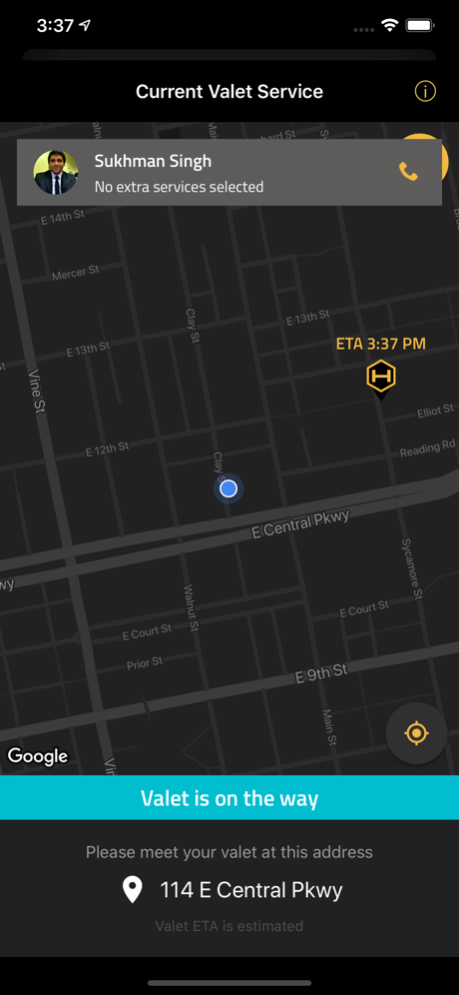HYYVE 2.6.0
Continue to app
Free Version
Publisher Description
Welcome to HYYVE!
Our On-Demand valet parking app allows you to have your car picked up and returned where you want, when you want.
HYYVE will safely store your vehicle in one of our secure parking locations. You will receive push notifications on the current status of your vehicle, and you can request your vehicle returned to you, at your convenience, anywhere within our service area.
With HYYVE, you are no longer tethered to your vehicle. Stop wasting time parking, so you can get to where you are going. No need for ridesharing, you can have your vehicle with you!
Requesting one of our valets is easy - here's how it works:
• Download the HYYVE app and sign up.
• Open the app and enter the location that you would like one of our valets to meet you.
• Our valet will meet you at the location of your choice within our available service area.
• You will see your valet's picture and contact information, providing for a secure transaction. Our valets will stand out with gold and black branding. You can contact your assigned valet directly via the application for any questions, requests, or concerns.
• You will also receive push notifications throughout the entire process.
• Whenever you would like your vehicle returned to you, request your vehicle directly from the app anywhere within our service area, and our valet will bring your vehicle back to you!
• All payment is handled within the app. No need to open your wallet!
• After the ride, you can rate your valet and provide feedback.
• Best of all, your first park is free!
Join the HYYVE. Parking Done Right.
Sep 1, 2022
Version 2.6.0
Small bug fixes and enhancements. Thanks for parking with HYYVE!
About HYYVE
HYYVE is a free app for iOS published in the Food & Drink list of apps, part of Home & Hobby.
The company that develops HYYVE is Divine Services Corp.. The latest version released by its developer is 2.6.0.
To install HYYVE on your iOS device, just click the green Continue To App button above to start the installation process. The app is listed on our website since 2022-09-01 and was downloaded 1 times. We have already checked if the download link is safe, however for your own protection we recommend that you scan the downloaded app with your antivirus. Your antivirus may detect the HYYVE as malware if the download link is broken.
How to install HYYVE on your iOS device:
- Click on the Continue To App button on our website. This will redirect you to the App Store.
- Once the HYYVE is shown in the iTunes listing of your iOS device, you can start its download and installation. Tap on the GET button to the right of the app to start downloading it.
- If you are not logged-in the iOS appstore app, you'll be prompted for your your Apple ID and/or password.
- After HYYVE is downloaded, you'll see an INSTALL button to the right. Tap on it to start the actual installation of the iOS app.
- Once installation is finished you can tap on the OPEN button to start it. Its icon will also be added to your device home screen.